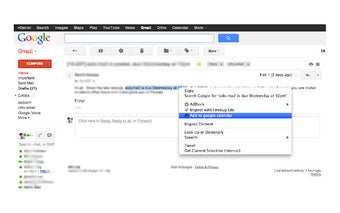Gcal-Everywhere: Add Events to Google Calendar with Ease
Gcal-Everywhere, developed by Shopo Listo, is a free Chrome add-on that allows users to seamlessly add events to their Google Calendar. With the power of Google's natural language processing, creating calendar events becomes effortless with simple English sentences.
To use Gcal-Everywhere, users can select text from any web page, right-click, and choose the "add to Google Calendar" option. The selected text is then transformed into an event, which users can further refine if needed. Alternatively, users can click on the Gcal-Everywhere button to bring up a traditional event dialog for more precise control over their event details.
This add-on is a handy tool for those who frequently need to add events to their Google Calendar. By leveraging Google's natural language processing, Gcal-Everywhere streamlines the process and eliminates the need for manual entry. It is a time-saving solution for managing your schedule efficiently.
[lead]
Gcal-Everywhere has recently released version 0.7, which addresses a critical bug where the context menu does not reappear on restart. The previous version, 0.6, included minor fixes, while the initial release, 0.5, introduced the add-on to users.
Overall, Gcal-Everywhere provides a convenient and user-friendly way to add events to Google Calendar. Its integration with the Chrome browser and utilization of Google's natural language processing make it a valuable tool for anyone looking to streamline their scheduling process.